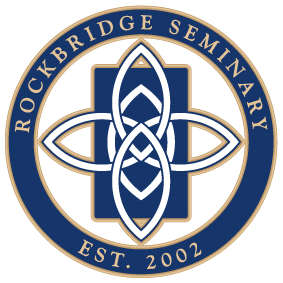Rockbridge Seminary assumes you have the computer skills to function in an online environment. These skills include being able to create, manage, scan, upload, download, or view files as required.
Rockbridge Seminary Provided Gmail Account
You automatically will be given a free Rockbridge Seminary Gmail address. Use of this Gmail account is required, as all academic communication and course-related emails are sent through this Rockbridge Gmail account. If you choose to forward correspondence from Gmail to another personal account, you are encouraged to leave the original on Gmail. Also remember that forwarding Gmail to another account may mean others who have access to that account could be viewing your academic information.
Rockbridge Seminary Provided Google Apps for Education
Rockbridge provides you with a free account for Google Apps for Education. This account includes the required Rockbridge Gmail address, access to your own Google Drive to store and share course assignments with your professor, and use of Google Docs, Sheets, and Slides for completing course assignments. All assignments must be submitted in either Microsoft Office Word, Excel, or PowerPoint format, or the corresponding Google App.
Computer Requirements
Your computer access should support the following minimum features.
- Your computer access should be reliable, and the computer should run Windows 7 or higher, or Mac OS X or higher.
- You will need to have reliable access to the Internet at a speed higher than a dial-up connection.
- You will need headphones or working speaker connected to the computer.
- A working microphone is required when taking any proctored exams (Master’s and Doctoral programs only).
- You will need a web cam with 640×480 pixel resolution or higher to take any proctored exams (Master’s and Doctoral programs only).
- You will need to be able to allow video and screen-sharing connections with your computer to take any proctored exams (Master’s and Doctoral programs only).
- Any additional devices you require for disability accommodation.
The use of mobile devices should have similar capabilities if used in lieu of a desktop computer.
Software Requirements
All course content is delivered electronically to you through links in the online classroom. All assignments must be submitted electronically, and all exams are taken online. Please be aware that your assignments must be submitted in Microsoft Office file format (.doc or .docx, .xls or .xlsx, .ppt or pptx), or PDF or RTF file format. Audio or video assignments can be submitted in .mp3, .wav, .mov, or .mp4 file format. When selecting applications, please be sure they are able to save in one of these appropriate file formats.
As a student, you will be given free access to Google Apps for Education. Google Apps provides you with free access to its Docs word processing application, Sheets spreadsheet application, and Slides presentation application. You also will have access to Google Drive to store documents you create or wish to save in the cloud.
You will need access to one application from each of the following categories in order to complete your online studies.
- Web Browser – Microsoft Internet Explorer or Microsoft Edge; Apple Safari; Google Chrome; Mozilla Firefox; or a similar browser. Please be aware that a functional desktop web browser may not always be the best choice when accessing course material on a mobile device.
- Word Processing Application – Microsoft Word; Apple Pages; GoogleDocs; or similar word processor. The application you choose must be able to save files to Word .doc or .docx file format.
- Spreadsheet Application – MicrosoftExcel; Apple Numbers; Google Sheets; or similar spreadsheet application. The application you choose must be able to save files to Excel .xls or .xlsx file format.
- Presentation Application – Microsoft PowerPoint; Apple Keynote; Google Slides; or similar slideshow application. The application you choose must be able to save files to PowerPoint .ppt or .pptx file format.
- PDF File Viewer – Adobe Reader or Adobe Acrobat. Adobe Reader is a free application from Adobe that allows you to view PDF files. Adobe Acrobat is a paid application that allows you to edit PDF files. Some applications allow you to save documents as PDF files.
- Audio and Video Viewer – Microsoft Media Player; Apple QuickTime or Apple iTunes; VLC Media Player; or similar media viewer. Courseware audio files are in .mp3 or .wav file format. Video files are in .mov or .mp4 format. Adobe Flash video files are not used so courseware is viewable on virtually any mobile device.
- Bible Software: Students interested in Bible software may wish to consider Accordance Bible Software, Logos Bible Software, or Olive Tree Bible Software. Student discounts are often available and are confirmed via the student having a school email account.